ATTENTION: SOCIALAItS !!
The #1 AI social media platform for local businesses, SMMAs & freelancers
WE TALK THE WALK
CLICK BELOW TO WATCH FIRST!
TOO much?
Don't worry!
We Keep It Simple.
eNJOY yOUR Social Media Management!

OUR FEATURES
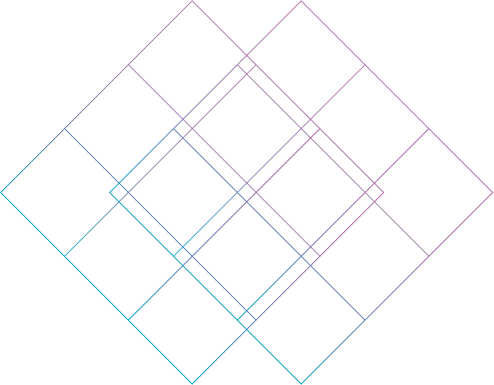
Multi-Platform Scheduling
Post Across Platforms: Schedule and publish posts to Facebook, Instagram, Twitter, LinkedIn, and more from one unified dashboard.
Bulk Scheduling: Upload multiple posts at once, plan weekly or monthly content calendars, and automate publishing at optimal times.
Platform-Specific Customization: Tailor each post to fit the specific requirements and best practices of each social media platform (image sizes, hashtags, etc.
Content Calendar Management
Visual Content Calendar: Manage all scheduled posts visually with a drag-and- drop content calendar, making it easy to rearrange or update posts as needed. Post Previews: Preview exactly how posts will appear on each social media platform before publishing, ensuring brand consistency.
Collaboration Features: Allow team members or clients to review, edit, or approve posts within the calendar for smooth workflow management.
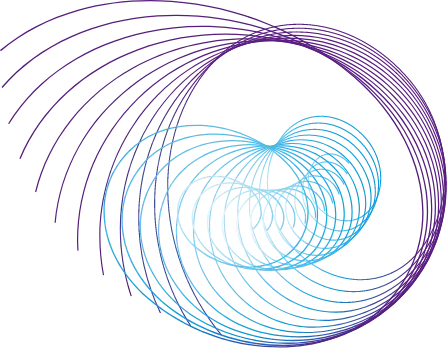
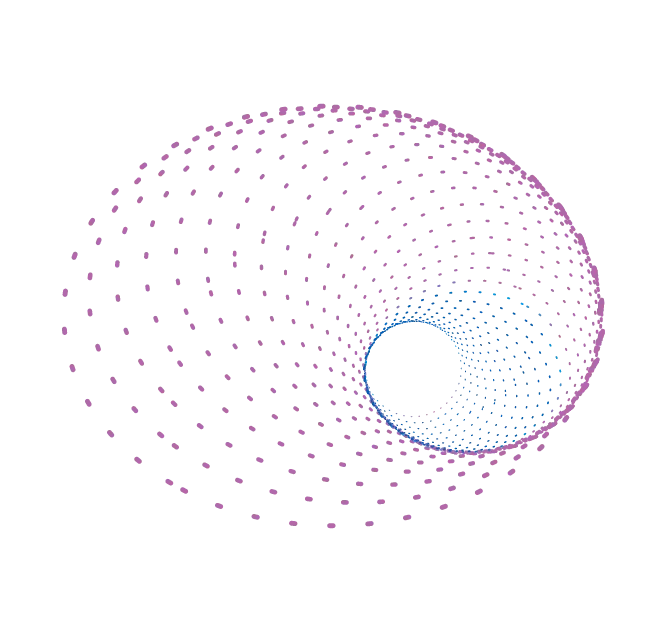
AI-Powered Content Suggestions
AI Content Generation: Use AI to generate engaging post ideas, captions, and hashtags tailored to your industry and target audience.
Trending Topics & Hashtags: Automatically discover trending hashtags and topics to make posts more relevant and increase visibility .
Content Repurposing: Get suggestions on how to repurpose previous posts or content into fresh new formats to maximize content value.
Content Approval Workflows:
Content Approval Workflows: For agencies or teams, Socialite AI allows for content approval workflows, ensuring that posts are reviewed and approved before they go live.
Ready-to-Use Templates: Offer a library of customizable post templates for promotions, announcements, or holiday posts, reducing the time needed to create new content.
Branding Consistency: Easily add your logo, brand colors, and fonts to all posts, ensuring that everything remains on-brand.
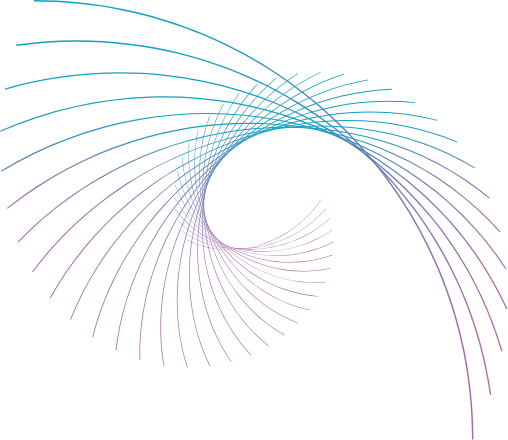
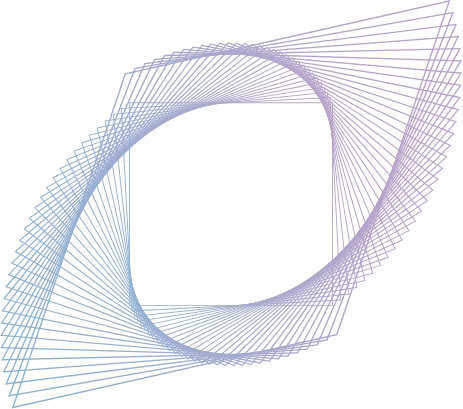
Social Inbox for Engagement
Unified Social Inbox: Manage messages, comments, and mentions from all platforms in one inbox, making it easier to respond to customer inquiries and engage with followers in real-time.
Automated Responses: Set up automated responses for common inquiries or after-hours messages to ensure followers always receive prompt replies.
Engagement Reminders: Get reminders to respond to comments or direct messages, ensuring that no interactions are missed.
SOCIALITE AI
Create social posts in minutes with AI, manage social presence across multiple locations and engage with customers seamlessly – all from a single dashboard.
Video
SOCIALITE AI

Social built for local businesses

All in one

AI-Powered

One click operation

Let’s Show You Socialite AI:
Easy Step-by-Step!

Accessing the Social Planner
Sign up or login to your social media management platform and navigate to the Social Planner by clicking on the Marketing tab from the left-hand navigation panel.

Connecting Your Social Media Accounts
Once inside the Social Planner, you’ll see options to connect various social media platforms. Connect each platform:
Facebook - Instagram- TikTok
YouTube- Pinterest- X - LinkedIn

Social Planner Overview
After connecting your social accounts, you’ll be directed to the main overview page, which contains: Connected Socials:
An overview of all your connected social accounts. Total Posts: The total number of posts scheduled or posted.

Exploring Account Stats and Post Tabs
Below the overview, you’ll see your account stats and various tabs for managing your posts: Recent Posts: View your latest scheduled or posted content.
All Posts: Displays all scheduled, posted, and failed posts.

Managing Bulk Posts with CSV Uploads
You can pre-schedule posts in bulk by uploading a CSV file
This allows you to manage multiple posts efficiently by preparing them in a spreadsheet format.

Open Planner View
Click on the Open Planner button at the top of the page to view your scheduled content. Switch between a weekly or monthly view to see your upcoming posts to schedule a new post, hover over a future date and click the plus (+) sign to open the post creation screen.

Creating and Scheduling New Posts
Once inside the post creation screen,
follow these steps:
Choose the social media account you want to post to. Write the content or use AI tools available in the planner to generate post ideas. You can upload images from your device or use AI to generate relevant images. Schedule the post for a specific date and time, or publish it immediately.

Using Filters and Settings
On the right-hand side of the page, you’ll find various filters to help you manage posts: Filter posts by creator or approver. Categorize your posts for easy management. Set conditions to view specific types of posts (e.g., scheduled, drafts).

Account Settings and Reconnection
In the Settings section, you can:
View all active and expired social accounts. Check the validity period for each account (some social platforms require you to reconnect after a certain period).Connect additional social accounts from this page.

Internal Notifications
Set up internal notifications
for your team based on various events,
such as: Account expiration.
Rejected posts. Post failures. You can customize these notifications, and even edit the email templates for different alert types.

Creating and Managing Categories
To keep your content organized, you can create new categories:
Click on Add Category. Color-code each category (e.g., red for urgent posts, green for holiday content).Use categories to easily filter and manage posts.

Scheduling and Recurring Posts
Once you’ve completed all your settings:
Navigate to the Schedule Post page to plan content for your connected accounts. You can schedule posts to go live at specific times or set up recurring posts for automated content.
ONE SIMPLE PRICE
MONTHLY
Socialite AI

Free 3 Days Trial
Cancel Anytime
MONTHLY
Socialite Monthly
Multi-platform posting (5 accounts)
AI-powered content suggestions
Basic analytics reports
12 scheduled posts per month
Advanced content calendar
AI-powered content generation (captions, hashtags)
Performance tracking
Automated reports
£97/mo
YEARLY
Socialite Yearly
Multi-platform posting (5 accounts)
AI-powered content suggestions
Basic analytics reports
154 scheduled posts per year
Advanced content calendar
AI-powered content generation (captions, hashtags)
Performance tracking
Automated reports
£970/year.

Why Choose Socialite AI??
Socialite AI is a game-changer for businesses looking to simplify and elevate their social media strategy. With our all-in-one platform, you can effortlessly manage your social media presence, automate posting, and engage with your audience in real-time, all while harnessing the power of AI to generate content that resonates.
Whether you’re a small business or an agency, Socialite AI empowers you to save hours of manual work, stay ahead of trends, and consistently deliver high-quality content that drives engagement and results.
With one-click posting across all major platforms—Facebook, Instagram, LinkedIn, and more—you can effortlessly manage multiple channels at once. Our intuitive 90-day scheduling planner lets you map out your entire content calendar in advance, eliminating the need for daily posting. Plus, with AI-powered content and image creation, Socialite AI generates compelling posts and visuals tailored to your brand, ensuring high engagement and relevance.
Whether you're handling multiple client accounts or growing your own brand, Socialite AI automates content creation, approval, and performance tracking—saving you hours of manual work while delivering polished, on-brand content every time.
FAQ
What is Socialite AI?
Socialite AI is an all-in-one social media management platform that helps businesses and agencies automate social media posting, manage multiple accounts, and engage with their audience more effectively. It combines AI-powered content generation with robust scheduling tools, analytics, and seamless integration with CRM and other marketing channels.
Which social media platforms does Socialite AI support?
Socialite AI supports multiple major social media platforms, including Facebook, Instagram, Twitter, LinkedIn, and more. You can manage, schedule, and post content across all these platforms from a single dashboard.
How does the AI-powered content suggestion feature work?
Our AI scans trending topics, keywords, and hashtags relevant to your business and suggests engaging post ideas, captions, and hashtags tailored to your target audience. This helps ensure your content is timely, relevant, and optimized for better engagement.
Can I schedule posts in advance?
Yes! Socialite AI allows you to schedule posts in advance across all supported social media platforms. You can create, preview, and schedule posts weeks or even months ahead, ensuring consistent content delivery without manual effort.
Does Socialite AI offer reporting and analytics?
Absolutely. Socialite AI provides detailed analytics and reporting on key performance metrics like engagement, follower growth, and post performance. You can track these insights to improve your social media strategy and generate custom reports to share with clients or team members.
Is Socialite AI suitable for agencies?
Yes, Socialite AI is perfect for agencies. It supports multiple client accounts and offers collaboration tools, content approval workflows, and white-labeled reporting, making it easy to manage social media for multiple clients in one place.
How does Socialite AI integrate with other marketing tools?
Socialite AI seamlessly integrates with CRM, email marketing, and SMS tools, allowing you to coordinate social media efforts with other marketing campaigns. This ensures a unified approach to customer engagement across all channels.
Can I use Socialite AI on mobile?
Yes! Socialite AI has a mobile app that allows you to manage social media accounts, schedule posts, and respond to customer interactions on the go. This makes it easy to stay connected and manage your social media from anywhere.
How does pricing work?
Socialite AI offers one simple pricing plans based on your business needs. Whether you're a small business, a growing agency, or managing multiple clients, we have the most affordable pricing options that scale with your business. Visit our pricing page for more details.
Does Socialite AI support team collaboration?
Definitely! Socialite AI supports team collaboration by allowing multiple users to access the platform. You can assign roles, delegate tasks, and set up content approval workflows, making it easy for teams to work together efficiently on social media strategies. This is especially beneficial for agencies managing multiple clients or teams.
Can I customize posts for each platform?
Yes, Socialite AI allows you to customize each post to fit the specific requirements and best practices of each platform. Whether it's adjusting image sizes, adding platform-specific hashtags, or modifying captions, you can ensure that your content is optimized for maximum engagement on every social media channel.
Is there a free trial available?
Yes, we offer a 3 Days free trial for new users to explore Socialite AI’s features before committing. You can experience firsthand how our platform can save time and elevate your social media strategy.

Try us now Free for 3 days

COMPANY
CUSTOMER CARE
LEGAL
FOLLOW US
Copyright 2024. Beeancy . All Rights Reserved.